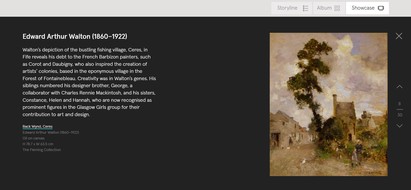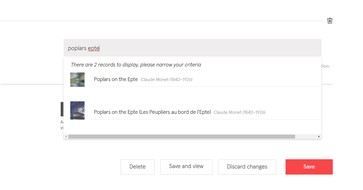Description
Curations is a web application within the Art UK platform that allows registered users to collate subsets of artworks from Art UK’s database. They can then add their own interpretation or commentary to these, and publish them on the Art UK website to share with the wider world (or keep private if they would prefer).
Curations is designed to be used by anyone who visits the site; however partner collections (those museums who partner with Art UK) have access to enhanced features including third-party image uploads. This permits these collections to upload images of loaned artworks, or installation shots of a physical exhibition.
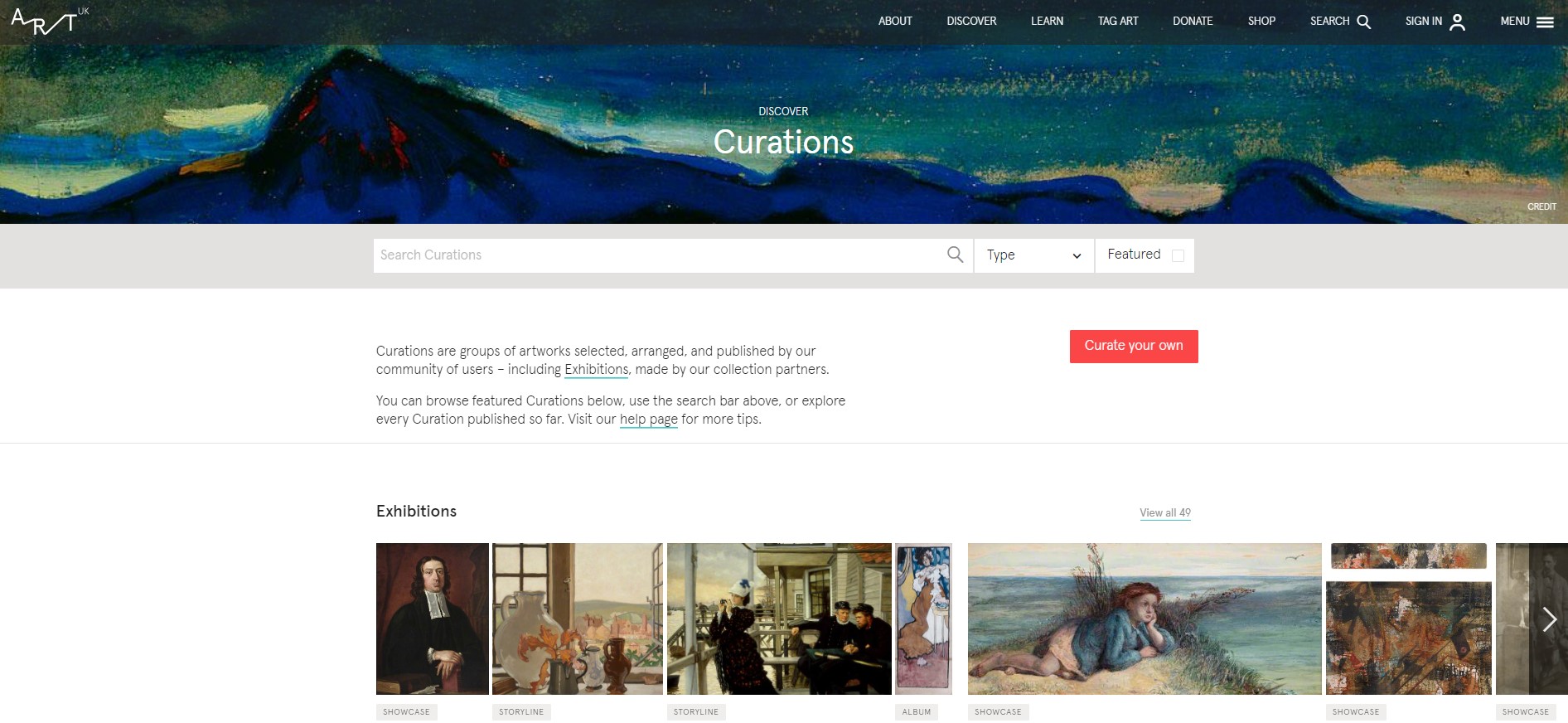
Landing page for Curations on Art UK website
Background
Art matters. It enriches people’s lives
Art UK is a cultural education charity on a mission to make the art in UK public collections accessible to everyone – for enjoyment, learning and research. They do this by operating a free-to-access platform which brings the national art collection together in one place.
The Art UK website showcases the art collections of over 3,200 museums, galleries and other public organisations across the UK, alongside outdoor works like sculptures, memorials and fountains. Over 300,000 artworks are represented on the site; along with an extensive (and continually expanding) collection of longer form content. This includes stories, learning resources, and profiles of artists, collections and physical venues.
In line with its core values, Art UK seeks to not just present the nation’s art in a static fashion, but to faciliate participatory engagement from their audiences to further enrich the stories connected to them. In the spirit of these values, the organisation was seeking to enhance the platform functionality to allow users to publicly share their own selections from the database.
Development
Architecture
As the Art UK website already had user registration/account capabilities, the functionality and underlying data structure was extended to let groupings of artworks to be connected to user accounts. These are stored in Art UK’s database infrastructure with extended fields to allow for user contributed commentary (storing as Markdown to permit some custom formatting), template selection, and a high-level description of the curation. Once published, curations are then pushed into an ElasticSearch index to enable fast loading and advanced search capability (including the integration of curations into universal search).
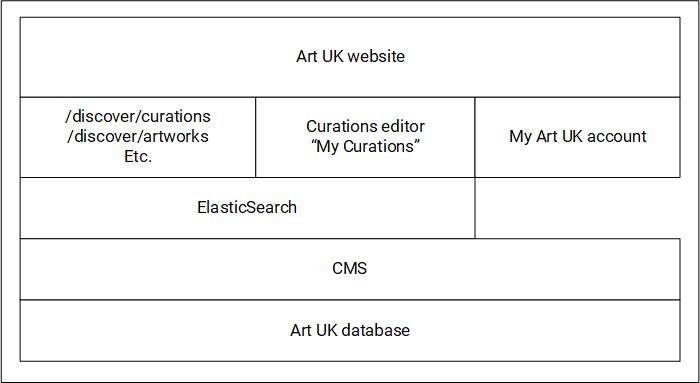
Outline of Curations application architecture
Front end
For the front-end, core templates were designed to present users Curations through the website. Creators can define a template to use as default, but viewers are free to switch between them. Three templates were implemented for the release:
- Album: A side-by side artwork layout on a single page
- Showcase: A one artwork per page, slideshow layout.
- Storylines: A single page timeline layout.
Shortly after Curations was first launched, a trail template was added to the presentation layer of Curations for outdoor artworks. Currently only accessible to Art UK administrators, it permits content creators to utilise any location data associated with an artwork record to generate a map visualisation of artworks.
Curation editor
The curation editor is a sub-application, accessible to users once they have registered and/or logged in. Once logged in, there are a number of routes by which they can select artworks to link to a curation:
- Artwork record page.
- Artwork search results.
- Quick-add searchbar in curation editor.
Once artworks have been added, users can then add their narrative to the curation using the editor. They can add as much or as little interpretation as they choose to, by adding text against an artwork, adding a text-only content block between artworks, and filling out the high-level description of their Curation. For the Storyline template, year dates can also be added as a custom field to content blocks, producing a timeline-like presentation when the curation is viewed as a storyline.
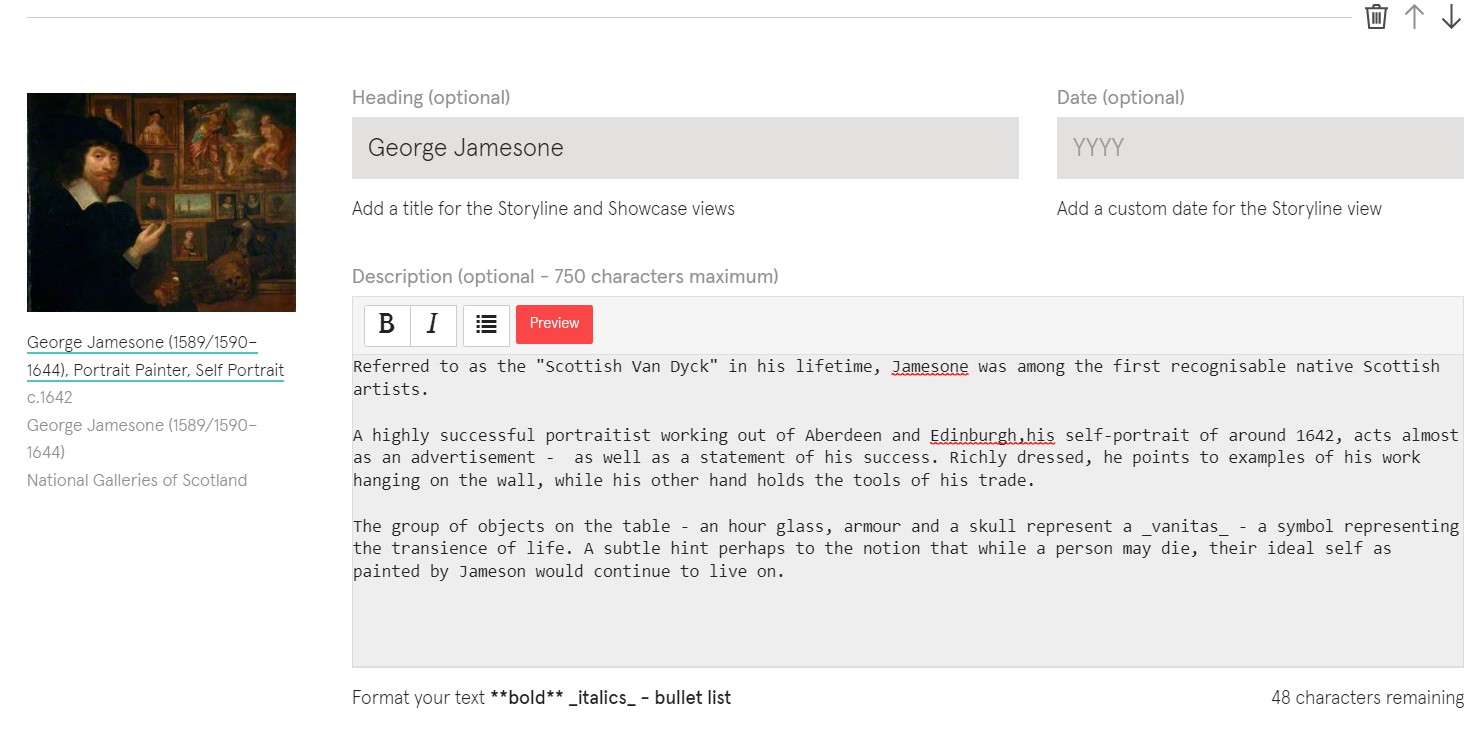
Adding interpretation to an artwork using the Curations editor
Exhibitions & uploads
For partner collections, a key use-case for Curations is the ability to create digital surrogates of physical displays, or to pull together a presentation of works that would not be possible to arrange in a physical space. One consideration therefore was how collections would be able to add images and narrative about artworks that are not in the Art UK database; or indeed to include supplementary media such as installation photography.
To accommodate this requirement, the curation editor includes an image upload feature whereby users with granted permissions are able to upload third party images (and all required image credits) into their curation. Due to copyright clearance requirements for third-party images (Art UK clears all image rights for works in the database), this feature remains restricted to trusted collection users.
Additionally, partner collections are also able to flag their curations as Exhibitions. This acts as an additional filtering criteria for Curations search, ensuring that partners exhibition curations are quickly surfaced to users as they explore the website. In addition, they are also able to link a curation to one of their venue records, so they display on the relevant information pages on the site for that venue/collection.